Due to travel restrictions, changing government guidelines & isolation periods after travel, GDS have introduced a new remote installation solution to allow customers to get their apparatus set-up and operational without the need for an installation engineer on-site.
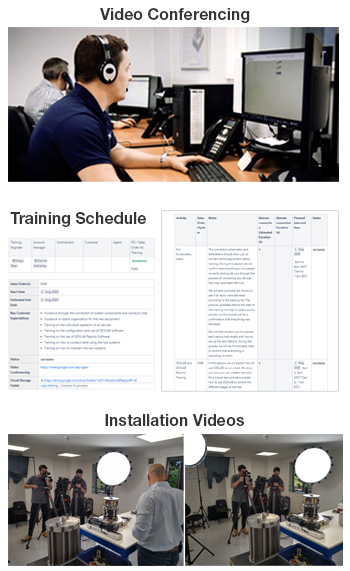
Remote Training Plan
Prior to the apparatus arriving, a suitable installation date will be arranged, at this time you will be allocated a dedicated Geotechnical Systems Engineer (GSE), who will be your point of contact throughout the remote installation. They will undertake all the necessary quality checks on your apparatus before it leaves our factory, carry out the remote training and be on hand to answer any support queries after the installation.
Several days before training is due to commence, you will receive a personalised remote training plan. The plan contains training requirements, guidelines for equipment layout, a timeline and a commissioning & training schedule. The training schedule outlines all the individual stages of the installation, including; the activity, useful notes for the user, a breakdown of each training segment and a status field. These will be updated after each activity to document the training plans progress. The plan will contain everything you need to know for the training and importantly what you will need to prepare beforehand.
The training will be delivered via video conferencing software, alongside a secure customer specific file sharing site, containing all relevant software and support documentation for your installation. Remote training sessions are typically provided in 4hr segments (Total duration is dependent on system) and can be scheduled to accommodate customers in different time zones.
Some of our remote installations will come with an instructional video. We encourage you to watch these videos in advance of any remote installation.
Note: Remote installations are available on most GDS products, customers will be required to meet certain prerequisites prior to training. Please contact your GDS account manager for more information.